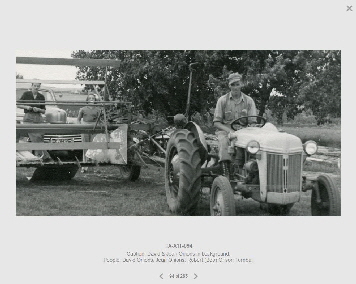 The photo galleries feature standard navigation tools that will be familiar to most users, but in case you are not familiar with them, here is a quick primer.
The photo galleries feature standard navigation tools that will be familiar to most users, but in case you are not familiar with them, here is a quick primer.
In the data block at the bottom of each page you will find the photo number, along with any caption information that was contained with the original photo. Below the caption is a list of any people name ‘tags’ attached to the original photo as well.
You can click on the left and right arrows, < and >, to advance to the next photo.
 As you hover your mouse to the left or the right side of the image, you will also find larger arrows appearing at the margin of the browser window. Click these to advance or return to the previous photo as well.
As you hover your mouse to the left or the right side of the image, you will also find larger arrows appearing at the margin of the browser window. Click these to advance or return to the previous photo as well.
To exit the individual photo view and return to the list of photos, just click the X at the top right.