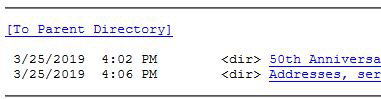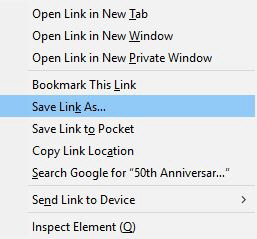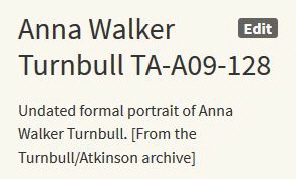PRO TIP: From anywhere on the site, you can click the drop-down choices on The Archives tab to select the specific archive you wish to visit, or select from the list below.
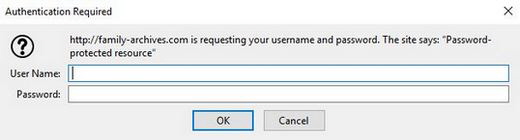
A password may be required to gain access to the archive you select. You should contact an administrator for more information or to have a password assigned to you if this is the case.
Contact an administrator for a password.
|
|
|
|
“BUNNY” DELLER ARCHIVE |
|
|
|
|
|
|
|
What’s New?
- More documents added to the Turnbull/Atkinson archive. Check for March folder dates. (Mar 27, 2019)